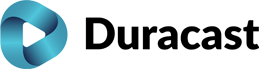Duracast Digital Signage
Playlists
Use videos, images, websites, 3d animations and html slideshows to setup your presentations, without programming skills nor complicated software tools. Configure multiple playlists and play them subsequently, scheduled according to date or time.
External content
The Duracast player application default has the capabilities for displaying a fullscreen website or webpage. There are no restrictions for you or your website builder to put up a presentation and display it. Also presentations created with Google presentations or Slides.com are perfectly playable through our software.
Custom design
Besides using the available designs in our template library, it's also possible to create a custom design for your presentation by our designers. Contact us for more information and be amazed by the low costs and professional appearance of a custom designed presentation.
Media library
All the files you upload are stored in your personal media library. You only have to upload them once after which you can use them in all your playlists. Video files will be converted automatically with the right codecs and specifications, so it's irrelevant if the source video file is a MP4, MOV, WMV or AVI file.
Campaigns
Campaigns give the ability to group specific kinds of content, like facts-and-figures, news messages or advertisements. This campaigns can be included in your own playlists at specific positions, with options to play them sequentialy or randomly one slide at a time.
News, weather forecasts and sports results
You can create your own campaigns, but you can also pick one from the existing campaigns collections. Free of charge or for a small monthly fee, your presentation will always include the latest local news facts for example.